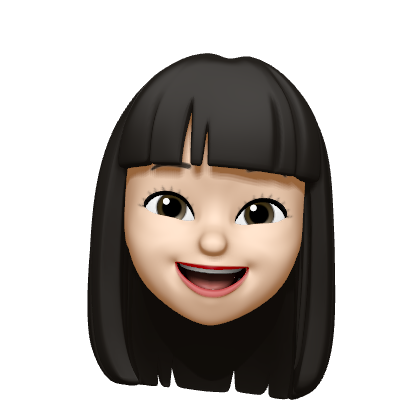Notice
Recent Posts
Recent Comments
Link
JiSoo's Devlog
[React Native] 지출 추적 앱 본문
스택 내비게이터
npm install @react-navigation/native-stack
하단 탭 패키지 설치
npm install @react-navigation/bottom-tabs
import { createNativeStackNavigator } from "@react-navigation/native-stack";
const Stack = createNativeStackNavigator();Stack 상수는 두 컴포넌트에 대한 액세스를 제공하는 객체를 보유한다
→ 내비게이터 컴포넌트와 화면 등록 컴포넌트
<NavigationContainer>
<Stack.Navigator>
<Stack.Screen name="ExpensesOverview" component={ExpensesOverview} />
<Stack.Screen name="ManageExpense" component={ManageExpense} />
</Stack.Navigator>
</NavigationContainer>
화면 순서를 사용해 ExpensesOverview가 앱이 시작될 때 불러오는 기본 컴포넌트가 되도록 설정
initialRouteName 설정해 초기에 불러와야 할 경로를 제어해도 된다
헤더 하나로 조정(스택 내비게이터에서 화면의 헤더 숨기기)
<Stack.Screen
name="ExpensesOverview"
component={ExpensesOverview}
options={{ headerShown: false }}
/>스택 내비게이터의 헤더를 숨겨서 하단 탭 헤더에서 스타일 수정을 해야 한다
<BottomTabs.Navigator
screenOptions={{
headerStyle: { backgroundColor: GlobalStyles.colors.primary500 },
headerTintColor: "white",
}}
>
성능 면에서 최적화된 목록을 만들기 위해서는 FlatList 사용
화면에 보이지 않는 항목까지 로딩 및 렌더링 하는 일 발생 X
presentation 옵션
화면 로딩 방법을 제어하는 옵
<Stack.Screen
name="ManageExpense"
component={ManageExpense}
options={{
presentation: "modal",
}}
/>
!! 는 값을 불리언으로 전환할 수 있는 자바스크립트 팁
거짓의 값을 참으로, 참의 값은 거짓으로 전환
const isEditing = !!editedExpenseId;
setOptions를 컴포넌트 함수에 바로 호출하면 안되기 때문에 useEffect로 감싸거나 처음에 깜빡거리는 걸 막기 위해 useLayoutEffect 훅으로 감싸야한다
useLayoutEffect는 실행해야 하는 함수와 함수가 재실행되어야 하는 시기를 제어하는 의존성 배열을 가진다
useLayoutEffect(() => {
navigation.setOptions({
title: isEditing ? "Edit Expense" : "Add Expense",
});
}, [navigation, isEditing]);
728x90
'App > React Native' 카테고리의 다른 글
| [React Native] 사용자 인증 (0) | 2024.05.30 |
|---|---|
| [React Native] React Native 내비게이션 (0) | 2024.05.08 |
| [React Native] 호환 가능한 사용자 인터페이스 구축 (0) | 2024.04.30 |
| [React Native] 미니 게임 앱 (0) | 2024.04.29 |
| [React Native] 앱 디버깅 (0) | 2024.04.26 |