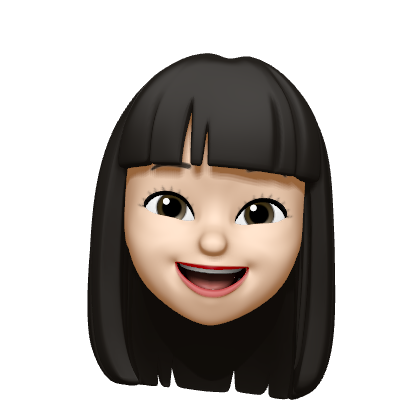Notice
Recent Posts
Recent Comments
Link
JiSoo's Devlog
[Redux] Pure Redux:To Do List 본문
Vanilla JS로 ToDoList 만들기
<body>
<h1>To Dos</h1>
<form>
<input type="text" placeholder="Write to do"/>
<button>Add</button>
</form>
<ul></ul>
</body>const form = document.querySelector("form");
const input = document.querySelector("input");
const ul = document.querySelector("ul");
const createToDo = (toDo) => {
const li = document.createElement("li");
li.innerText = toDo;
ul.appendChild(li);
};
const onSubmit = (e) => {
e.preventDefault();
const toDo = input.value;
input.value = "";
createToDo(toDo);
};
form.addEventListener("submit", onSubmit);
위의 코드에서는 UI를 바꾸고 있긴 하지만 사실 데이터가 없다
↓ ↓ ↓ ↓
const ADD_TODO = "ADD_TODO";
const DELETE_TODO = "DELETE_TODO";
const reducer = (state = [], action) => {
console.log(state, action);
switch (action.type) {
case ADD_TODO:
return [];
case DELETE_TODO:
return [];
default:
return state;
}
};
const store = createStore(reducer);
const onSubmit = (e) => {
e.preventDefault();
const toDo = input.value;
input.value = "";
store.dispatch({ type: ADD_TODO, text: toDo });
};
MUTATE STATE를 절대 쓰지 마라 !!
★ state는 single source of truth이며, read-only이다
★ store을 수정할 수 있는 유일한 방법은 action을 보내는 방법뿐
★ state를 mutate 하지 말아야 한다
mutation은 변형하는 것
> const friends = ["dal"]
< undefined
> friends.push("lynn")
< 2
> friends
< (2) ["dal", "lynn"]
mutate 하는 게 아니라 새로운 objects를 리턴해야 한다
새로운 state를 리턴하는 것!
case ADD_TODO:
return [{ text: action.text, id: Date.now() }, ...state];새로운 투두가 들어왔을 때 push로 추가하는 게 아니라 새로운 배열을 리턴하는 것
새로운 state를 create 하고 그 새로운 state를 return
...state는 state 배열 안의 모든 contents
filter() 메서드는 새로운 array를 만든다
filter()는 테스트를 통과한 모든 element들로 새로운 array를 만든다
case DELETE_TODO:
return state.filter((toDos) => toDos.id !== parseInt(action.id));
const dispatchAddToDo = (text) => {
store.dispatch(addToDo(text));
};↑ 이 함수는 오로지 action을 dispatch 하기 위한 용도
const addToDo = (text) => {
return {
type: ADD_TODO,
text,
};
};↑ 이게 action creator로 objects를 return 하는 함수
const paintToDos = () => {
const toDos = store.getState();
ul.innerHTML = "";
toDos.forEach((toDo) => {
const li = document.createElement("li");
const btn = document.createElement("button");
btn.innerText = "DEL";
btn.addEventListener("click", dispatchDeleteToDo);
li.id = toDo.id;
li.innerText = toDo.text;
li.appendChild(btn);
ul.appendChild(li);
});
};
store.subscribe(paintToDos);↑repaint 하는 방식은 새로운 todo가 생기면 list 전체를 비우고 state에 있는 toDo들을 이용해 다시 새로운 list를 만든다
Redux는 그저 function !
728x90
'Frontend > Redux' 카테고리의 다른 글
| [Redux] Redux Toolkit (0) | 2024.07.05 |
|---|---|
| [Redux] React Redux (0) | 2024.06.25 |
| [Redux] Introduction & Pure Redux:Counter (0) | 2024.06.24 |